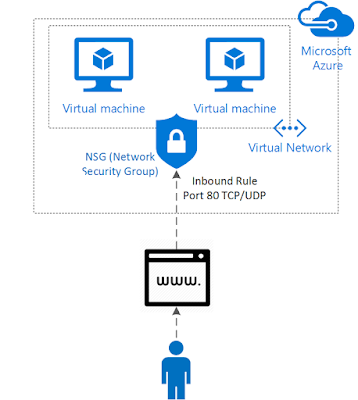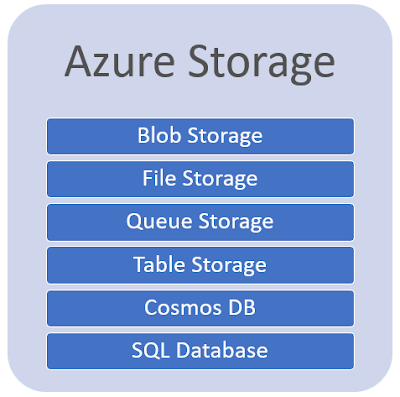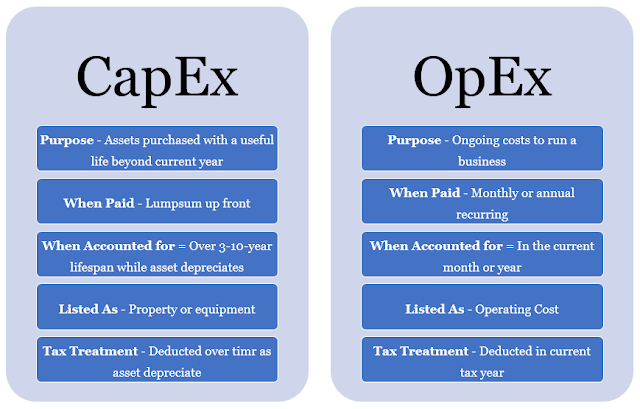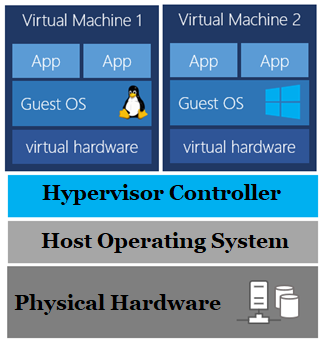1. Virtual Machines:
Azure Virtual Machines allow you to deploy and run Windows or Linux virtual machines in the cloud. With Virtual Machines, you can choose from a wide range of pre-configured virtual machine images, or you can create your own custom image. You can also choose from a variety of virtual machine sizes and configurations to meet your specific workload requirements. Azure Virtual Machines are ideal for running enterprise applications, web applications, and databases.2. Containers:
Azure Containers provide a lightweight and portable way to package and deploy applications. With Azure Containers, you can run Docker containers in the cloud, allowing you to easily move your applications between development, testing, and production environments. Azure Containers provide a flexible and scalable way to run microservices-based applications, and they integrate seamlessly with other Azure services such as Azure Kubernetes Service (AKS).3. Serverless Computing:
Azure Serverless computing allows you to run applications without having to manage infrastructure. With Azure Functions and Azure Logic Apps, you can run small code snippets or workflows in the cloud, triggered by events or schedules. Serverless computing is ideal for running small, stateless, and event-driven workloads, such as event processing, data processing, and webhooks.In addition to these compute resources, Azure Compute also offers several other services and features, including:
1. Azure Batch:
A service that allows you to run large-scale parallel and high-performance computing (HPC) workloads in the cloud.2. Azure App Service:
A fully managed platform for building, deploying, and scaling web and mobile applications.3. Azure Kubernetes Service (AKS):
A fully managed Kubernetes service that makes it easy to deploy and manage containerized applications.4. Azure Virtual Desktop:
A virtual desktop infrastructure (VDI) service that provides virtualized desktops and applications to users.5. Azure Durable Functions:
A serverless extension for Azure Functions that allows you to write stateful workflows in a serverless environment.Azure Compute provides a wide range of compute resources and services to meet the needs of different types of applications and workloads. By leveraging Azure Compute, you can build and deploy applications quickly, easily, and at scale.