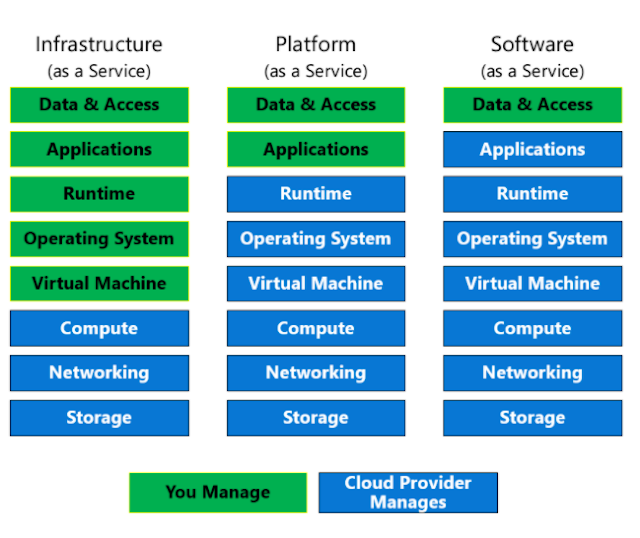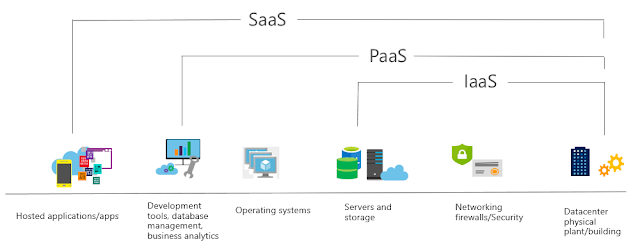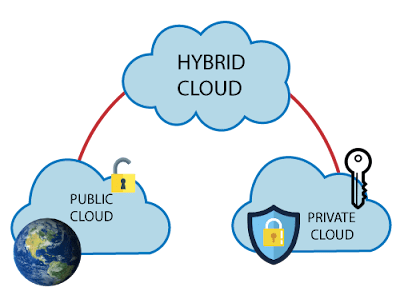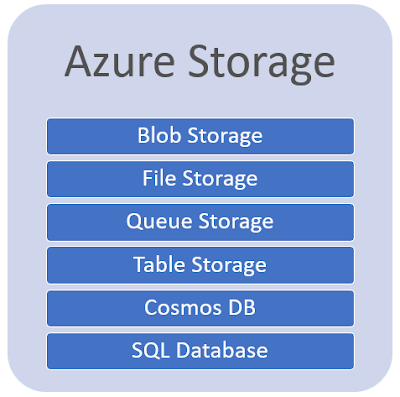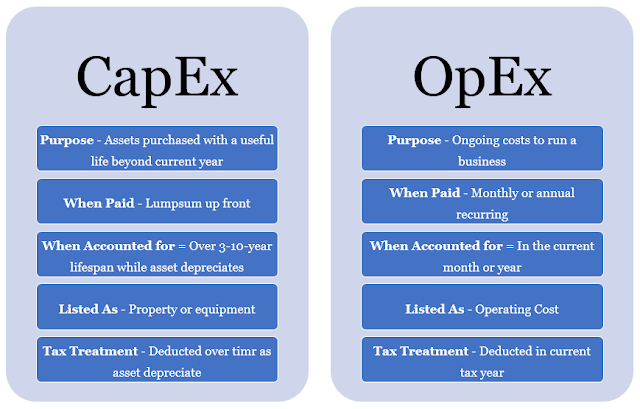Cloud services is a big shift from the traditional way businesses think about IT resources. Cloud services have characteristics and considerations, some of which are outlined and explained below:
High Availability - The ability to keep services up and running for long periods of time, with very little downtime, depending on the service in question.
Scalability - The ability to increase or decrease resources for any given workload. You can add additional resources to service a workload (known as scaling out) or add additional capabilities to manage an increase in demand to the existing resource (known as scaling up). Scalability doesn't have to be done automatically
Elasticity - The ability to automatically or dynamically increase or decrease resources as needed. Elastic resources match the current needs, and resources are added or removed automatically to meet future needs when it’s needed, and from the most advantageous geographic location. A distinction between scalability and elasticity is that elasticity is done automatically
Agility - The ability to react quickly. Cloud services can allocate and deallocate resources quickly. They are provided on-demand via self-service, so vast amounts of computing resources can be provisioned in minutes. There is no manual intervention in provisioning or de-provisioning services.
Fault Tolerance - The ability to remain up and running even in the event of a component or service no longer functioning. Typically, redundancy is built into cloud services architecture so if one component fails, a backup component takes its place. The type of service is said to be tolerant of faults.
Disaster Recovery - The ability to recover from an event which has taken down a cloud service. Cloud services disaster recovery can happen very quickly with automation and services being readily available to use.
Global Reach - The ability to reach audiences around the globe. Cloud services can have a presence in various regions across the globe which you can access, giving you a presence in those regions even though you may not have any infrastructure in that region.
Customer Latency Capabilities - If customers are experiencing slowness with a particular cloud service, they are said to be experiencing some latency. Even though modern fibre optics are fast, it can still take time for services to react to customer actions if the service is not local to the customer. Cloud services have the ability to deploy resources in data centres around the globe, thus addressing customer latency issues.
Predictive Cost Considerations - The ability for users to predict what costs they will incur for a particular cloud service. Costs for individual services are made available, and tools are provided to allow you to predict what costs service will incur. You can also perform analysis based on future growth.
Technical Skill Requirements And Considerations - Cloud services can provide and manage hardware and software for workloads. Therefore, getting a workload up and running with cloud services demands less technical resources than having IT teams build and maintain physical infrastructure for handling the same workload. A user can be an expert in the application they want to run without having to need skills to build and maintain the underlying hardware and software infrastructure.
Increased Productivity - On-site datacenters typically require a lot of hardware setup (otherwise known as racking and stacking), software patching, and other time-consuming IT management chores. Cloud computing eliminates the need for many of these tasks, so IT teams can spend time on achieving more important business goals.
Security - Cloud providers offer a broad set of policies, technologies, controls, and expert technical skills that can provide better security than most organizations can otherwise achieve. The result is strengthened security, which helps to protect data, apps, and infrastructure from potential threats.