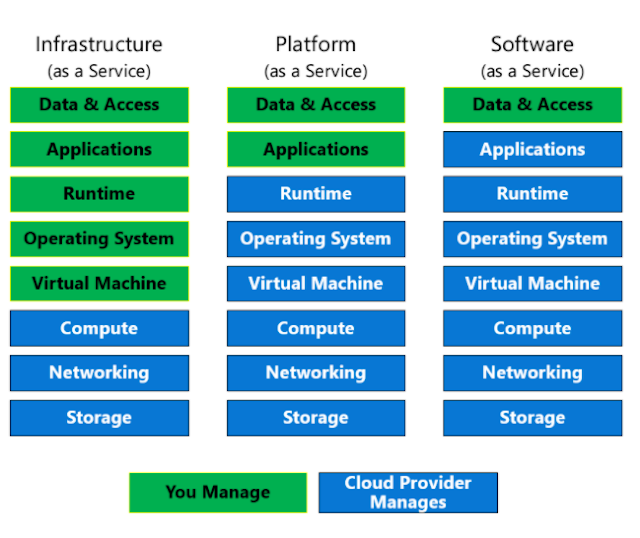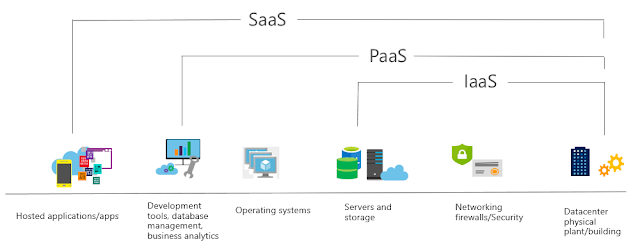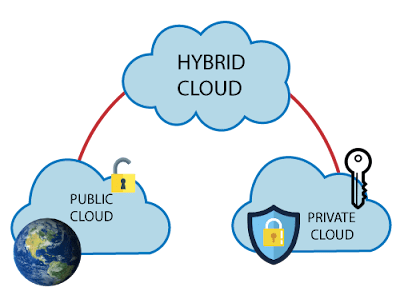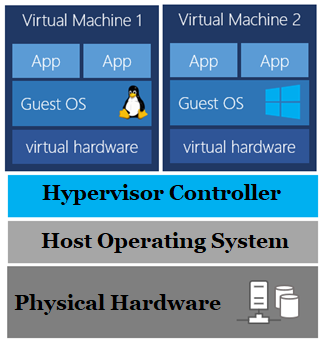Serverless Computing is a cloud computing model where the cloud provider manages the infrastructure and automatically provisions, scales, and manages the compute resources required to run an application or service. With serverless computing, developers can focus on writing code and building applications without worrying about the underlying infrastructure.
Components of Serverless Computing:
1. Function as a Service (FaaS):
This is the core component of serverless computing. FaaS allows developers to write code that runs in response to an event trigger. The cloud provider manages the infrastructure required to run the code, and the code is executed only when the event occurs. Examples of event triggers include HTTP requests, database updates, and scheduled tasks.
2. Event sources:
These are the triggers that cause the serverless function to execute. Event sources can be internal or external to the application. Some examples of event sources include HTTP requests, database updates, file uploads, and messaging queues.
3. Stateless computing:
Serverless functions are designed to be stateless, meaning they don't maintain any state between function executions. All the necessary data is passed to the function as input parameters, and the function returns the output data.
4. Pay-per-use pricing:
Serverless computing follows a pay-per-use pricing model, meaning developers only pay for the compute resources they consume. This makes serverless computing a cost-effective option for applications with unpredictable traffic patterns.