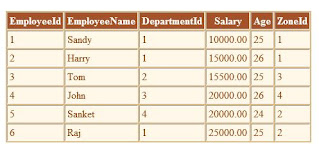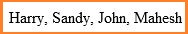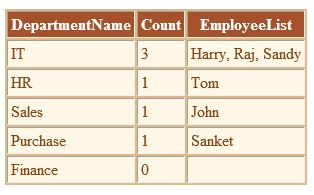LINQ (Language Integrated Query) is uniform query syntax in C# and VB.NET to retrieve data from different sources and formats. Language Integrated means it is a part of language.
SQL is a Structured Query Language used to save and retrieve data from a database. In the same way, LINQ is a structured query syntax built in C# and VB.NET to retrieve data from different types of data sources such as collections, ADO.Net DataSet, XML Docs, web service and MS SQL Server and other databases.
- LINQ stands for Language Integrated Query.
- LINQ is developed by Microsoft and is available in System.Linq namespace.
- LINQ is uniform query syntax which can be applied on different data source.
- LINQ offers a compact, expressive, and intelligible syntax for manipulating data.
- LINQ was introduced in .Net framework 3.5 and C# 3.0.
- LINQ queries return results as objects.
EXAMPLE OF LINQ QUERY
using System;
using System.Linq;
public class Program
{
public static void Main()
{
// Data source
string[] names = {"Harry", "John", "Peter"};
// LINQ Query
var myLinqQuery = from name in names
where name.Contains('r')
select name;
// Query execution
foreach (var name in myLinqQuery)
Console.Write(name + " ");
}
}